Third-Party Messenger Integration
Flowable Work with chat capabilities provides a messaging platform that supports the integration of third-party messenger applications such as WeChat, WhatsApp or LINE.
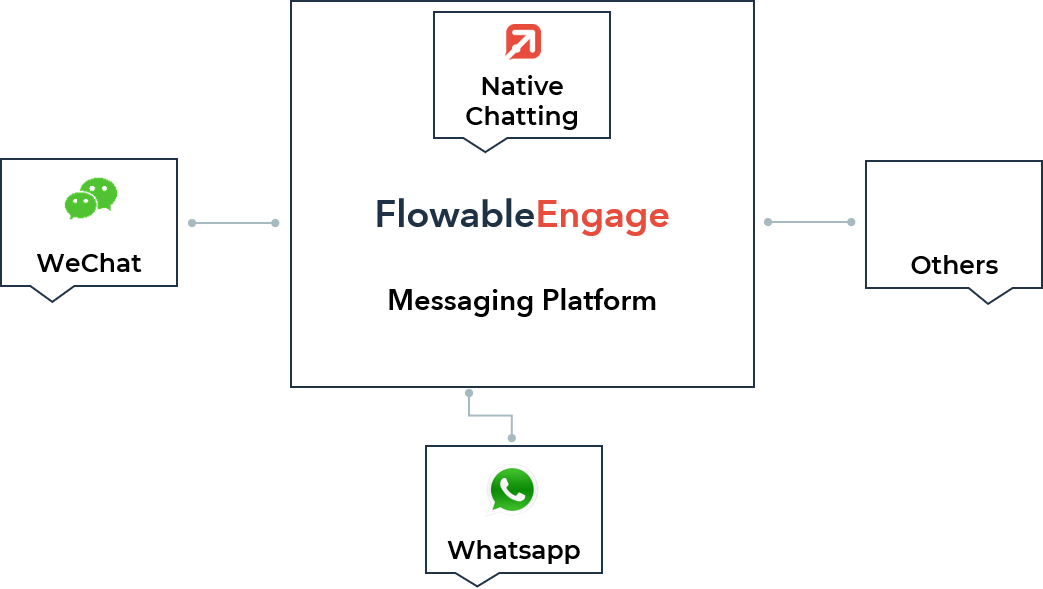
By integrating a third-party messenger application or external chat services, you enable external participants to communicate and collaborate with you on their preferred channels while you can continue to manage everything in one single application. Depending on what is offered by the external chat service, different functionality can be used.
Adapters to the following chat services are available:
| Chat Service | Status |
|---|---|
| Ready to use | |
| Ready to use | |
| LINE | Ready to use |
Have a look at the following sections to get an overview of the feature scope of the WeChat and WhatsApp integrations. Other chat services are still under development.
Functionality
The following table lists which features are supported for each of the chat services.
Icon Definition
| Icon | Definition |
|---|---|
| This feature is ready to use. | |
| This feature is currently not supported due to limitations on the chat service provider. | |
| This feature is on our product roadmap. |
Facebook releases on an almost monthly basis a new version of the WhatsApp Business API Client. The features available in their API is therefore changing regularly. The table is based on version v2.21.4.
General Features
| Feature Description | LINE | ||
|---|---|---|---|
| Automatic onboarding | |||
| Password onboarding |
It is possible to onboard a contact with multiple third-party messaging services (for example, WhatsApp, WeChat and LINE). Use of multiple services with the same contact results in a separate conversation per service within Engage.
Facebook releases on an almost monthly basis a new version of the WhatsApp Business API Client. The features available in their API is therefore changing regularly. The table is based on version v2.21.4.
Message Types
All below listed "ready to use" message types are available for inbound and outbound messages.
| Feature Description | LINE | ||
|---|---|---|---|
| Text messages | |||
| Emojis | |||
| GIFs (e.g., Stickers) | |||
| Template messages | |||
| Image messages | |||
| Document messages | |||
| Audio messages | |||
| Voice messages | |||
| Link preview messages | |||
| Location data messages | |||
| Video messages | |||
| Contact messages |
Facebook releases on an almost monthly basis a new version of the WhatsApp Business API Client. The features available in their API is therefore changing regularly. The table is based on version v2.21.4.
Messaging Features
Inbound (External to Engage)
| Feature Description | LINE | ||
|---|---|---|---|
| Typing indicator | |||
| User mention | |||
| Quoting message | |||
| Reactions | |||
| Deleted message indication | |||
| Sent confirmations | managed by third-party service | managed by third-party service | managed by third-party service |
| Delivery confirmations | managed by third-party service | managed by third-party service | managed by third-party service |
| Read confirmations | |||
| Markdown functionality | |||
| Obtain user location |
Outbound (Engage to External)
| Feature Description | LINE | ||
|---|---|---|---|
| Typing indicator | |||
| User mention | |||
| Quoting message | |||
| Delete message | |||
| Sent confirmations | |||
| Delivery confirmations | |||
| Read confirmations | |||
| Markdown functionality | |||
| Broadcasting text messages | |||
| Auto-reply messages |
Note: For service-individual information like time-limits to delete or recall a message, please refer to the vendor messaging documentation.
The WhatsApp on Premise support will expire on October 23, 2025. Facebook releases on an almost monthly basis a new version of the WhatsApp Cloud API. The features available in their API is therefore changing regularly. The table is based on version v23.0
Other Personal Communication Features
| Feature Description | LINE | ||
|---|---|---|---|
| Voice call | |||
| Video call |
If a message is not sent successfully, the Engage user is notified with a human-readable error message.
The WhatsApp on Premise support will expire on October 23, 2025. Facebook releases on an almost monthly basis a new version of the WhatsApp Cloud API. The features available in their API is therefore changing regularly. The table is based on version v23.0
Account Requirements
Depending on the chat service that you have integrated, different account requirements exist. Most chat services offer multiple account options specifically created to serve business needs, which are used in different scenarios. The available account systems are also subject to regular changes. Please get in touch with us to discuss the best set-up for your circumstances.
Third-Party Documentation
Any documentation published by a third-party chat service provider is not related to Flowable. However, it is an important resource of information that we suggest you review. If your organization chooses to integrate a third-party messenger with Flowable Engage, our product integration specialists can guide you through the implementation.
As Tencent is a Chinese company, the documentation is originally in Chinese. You can find it here. You can also access the Beta Version of the English Wiki for WeChat Official Account Admin Platform here or the documentation for "Official Accounts" here. This is an often-used account type for companies.
WhatsApp Messenger is a service owned by Facebook. You can find more details on Facebook’s website for developers here.
LINE
The LINE communication app is developed by Line Corporation, a subsidiary of Naver Corporation. You can find more details on the LINE website for developers here.