Frequently Asked Questions
In this section you can find answers to frequently asked questions around the use of Flowable Engage. Contact us if you do not find the right answer to your current problem.
Can I rename a conversation?
Yes, depending on the type of conversation, you can rename it. Go to the message panel and click on the conversation title. An edit field opens and a pencil icon is displayed. Rename the conversation and confirm with the return key. The new name is now visible to all participants of the conversation.

Can I delete a conversation?
No, a conversation cannot be deleted, only messages of a conversation.
Can I delete and edit my own messages?
To edit and delete messages, you need specific permissions. If you have them and move with the cursor over the message, a three dots menu appears. If you click on it, you can choose between Edit Text Message or Delete Text Message.
I edited a message, is there a record of what it contained before I edited it?
Flowable Engage does not store the original version of your message for you to revert it. When you edit something and send to the participants, all they can see is the (edited) flag at the end of your comment that notifies them that you edited what you originally typed.
I deleted a message. Is it really gone?
The message is hidden and for you not visible anymore in the user interface, but in the database the message still exists. However, you cannot restore or search for the message. Only the administration can extract the message from the database.
Are files saved forever?
Depending on the back end system, yes files are saved forever.
Is there a file size upload limit ?
There exists a limitation on the file size that can be uploaded. The default upload limit is 10 MB. This can be changed over the following properties:
spring.servlet.multipart.max-file-size=50MB
spring.servlet.multipart.max-request-size=50MB
Is the Flowable Engage window customizable?
Flowable Engage is fully customizable to your corporate company design, like color, fonts and the company logo.
Where can I download the Flowable Engage mobile app?
The distribution of the mobile app depends on the mobile device management of your organization.
How can I change my username or password?
As a user you cannot change your user credentials on your own. If it is necessary to change them, please contact your system administrator.
How can I get access to additional application features?
This depends on the access approval process of your organization. Only users with system administrator privileges can alter access rights.
Why do I see a red information bar on the top of the message panel?
If you see a red bar at the top of your message panel showing the following message, your experiencing connection issues within your organization’s network.
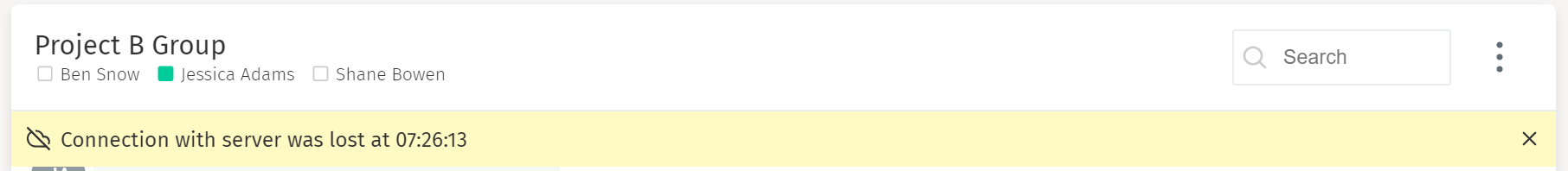
By clicking on try now, Flowable Engage attempts to restore the connection. If this message occurs frequently, please report it to your system administrator or IT help desk.