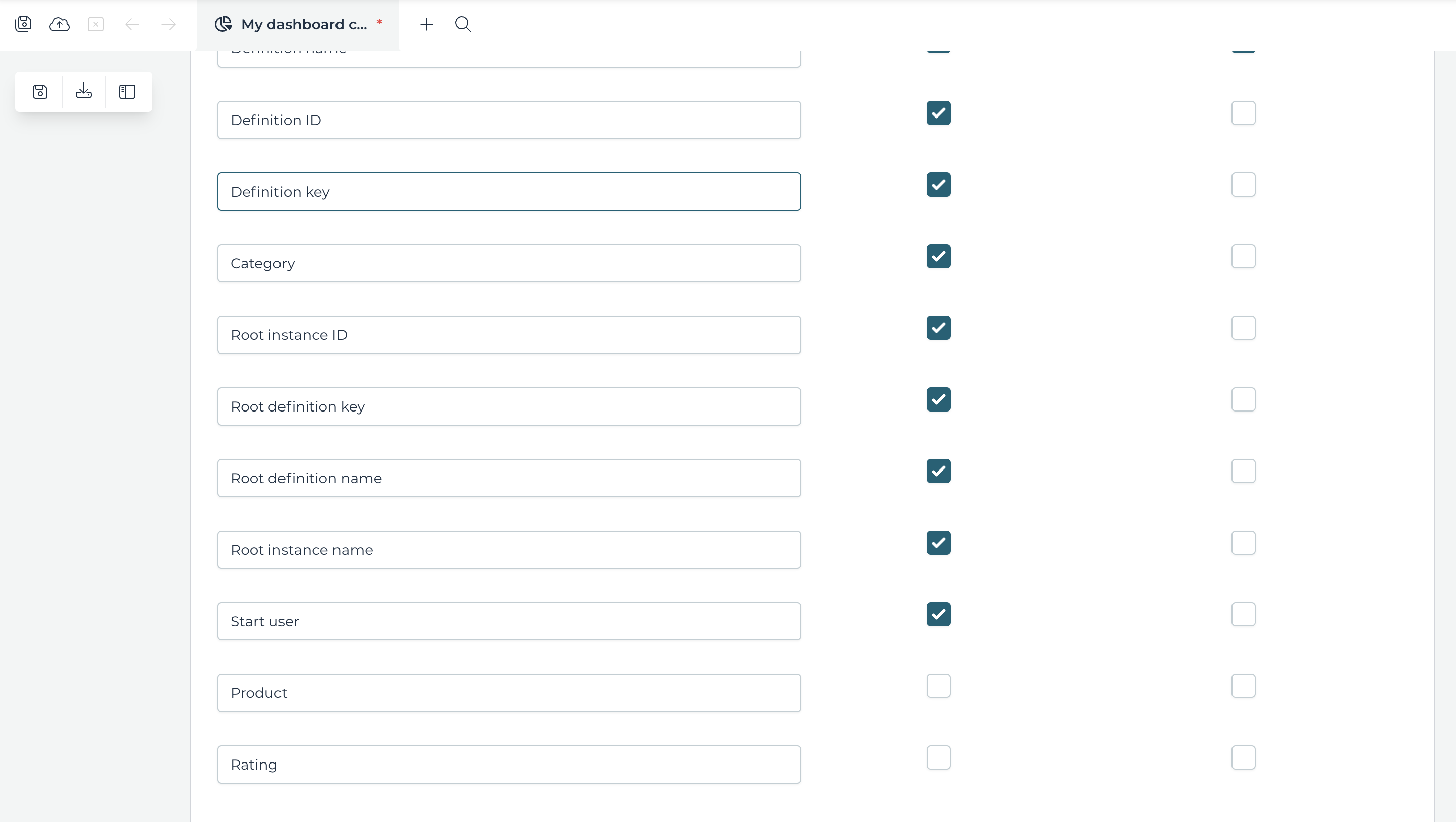Table Dashboard Component
Introduction
A Table dashboard component displays tabular data, that is a list of row values.
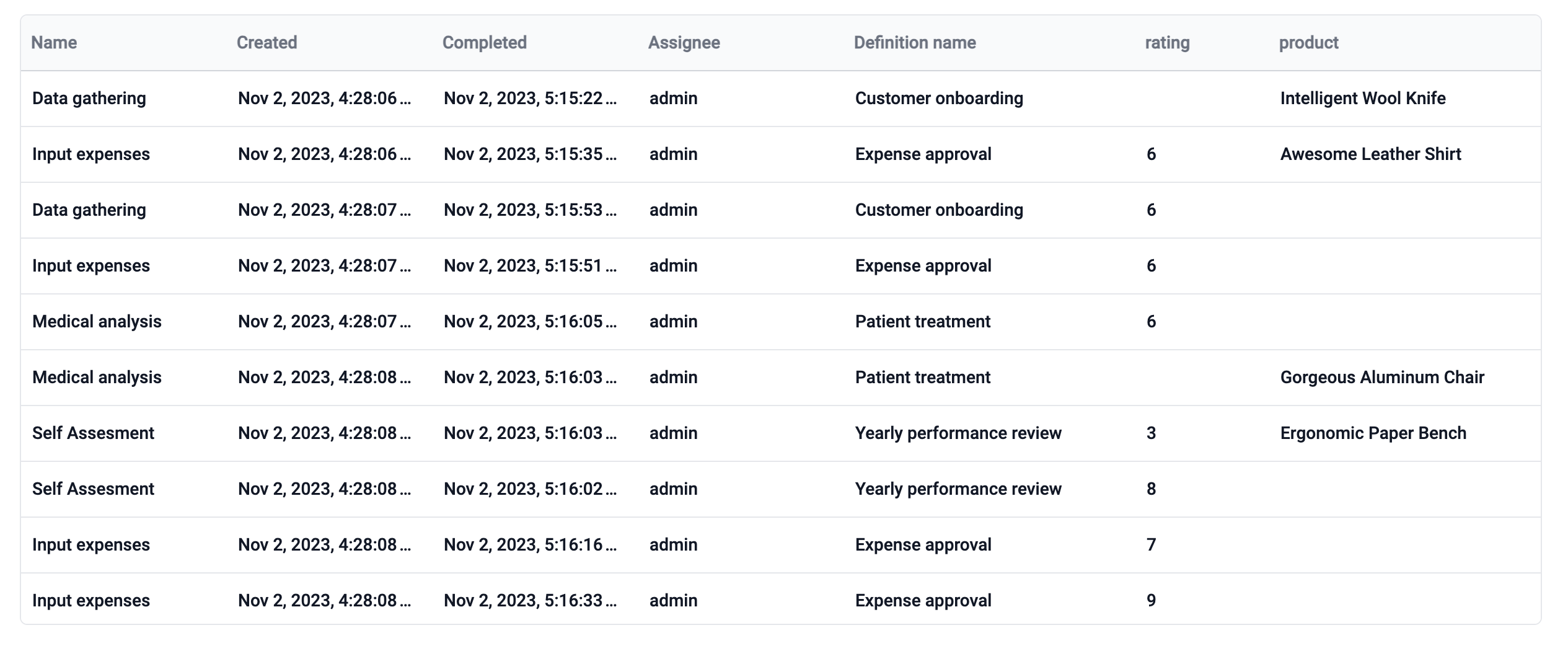
Configuration
A table does not display aggregations of data, it displays the data itself. Therefore, only the Configuration tab is shown where besides a Title and default Page Size (table dashboard component use infinite scrolling automatically), the columns that are displayed are configured.
The checkboxes in the column Include determine whether the user is able to show the data of this field. The Visible checkbox then configures whether the column is shown when selecting the component from the component catalog. If not checked, but included, the user will have to configure the table component in the dashboard to be visible.
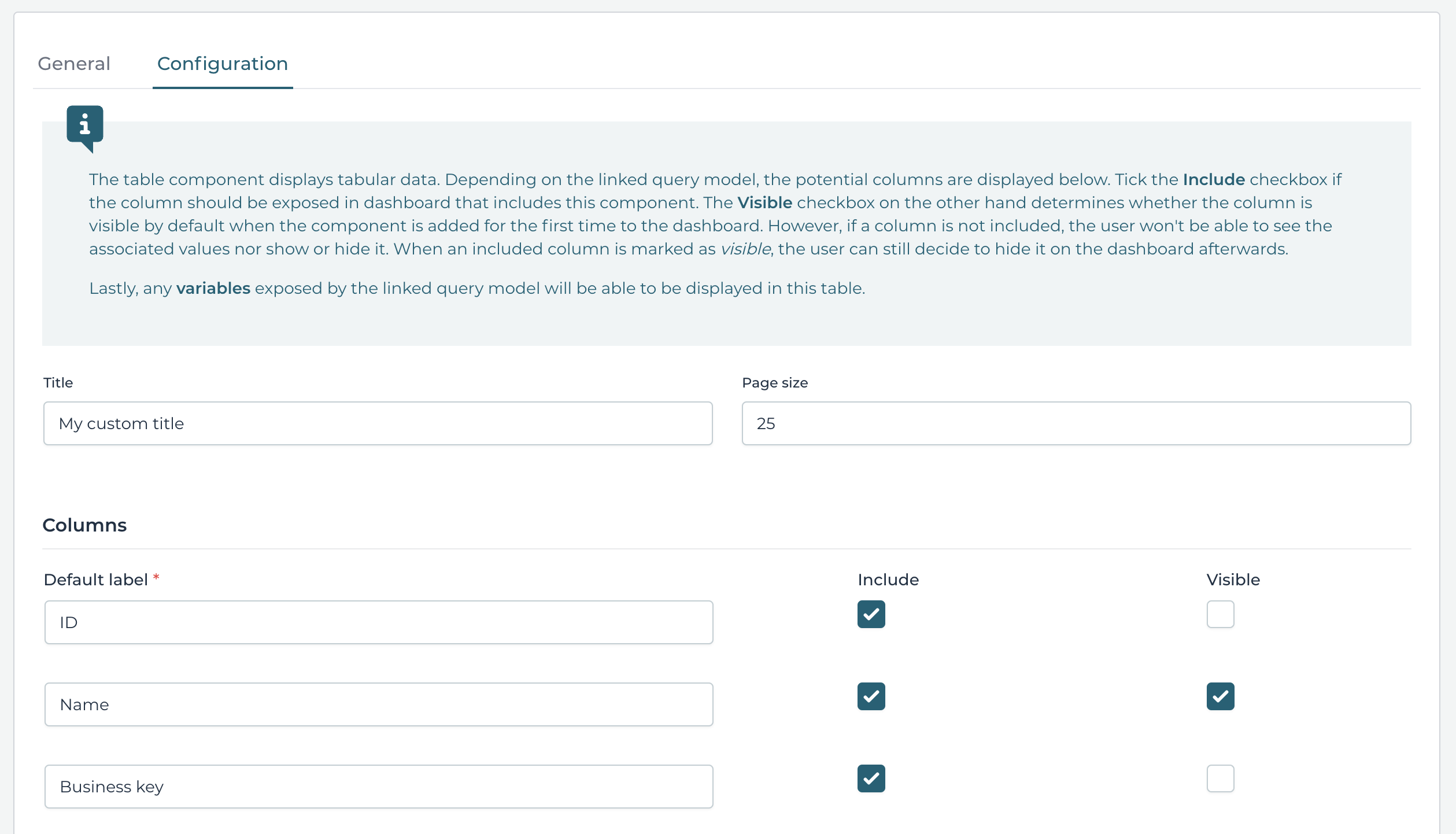
It's important that the referenced query model returns results. The query can still expose aggregations (it won't be used by the table dashboard component), but the Return results checkbox needs to be set to be able to also use this query in a table dashboard component.
If the query model exposes custom Variables, these will be automatically displayed for selection at the end of the list of possible columns: