External Agent
The External Agent allows Flowable to communicate with third-party AI agent platforms.
It enables bi-directional conversations with external providers and supports persistent sessions, making it suitable for multi-step interactions.
Use the External Agent when you want to integrate Flowable with third-party AI platforms like Salesforce Agentforce, Azure AI Foundry, or AWS Bedrock to delegate AI processing or dialogue outside the Flowable environment.
Key Features
- Supports long-running interactions with external agent platforms
- Compatible with:
- External agent instances remain active between messages, enabling multi-turn conversations
- Can be invoked through:
- Uses asynchronous execution for long-running operations (e.g., Azure AI Foundry)
- Multiple operations per agent definition
- Customizable user messages for each operation
- Authentication tokens can be managed through Flowable Control
Configuration
To use an external agent, configure it on the target platform (Azure, AWS, Salesforce) and connect it in Flowable using an External Agent model. In general, you will need:
- The agent's API endpoint or identifier
- Authentication details
- Any required metadata for the external platform
Refer to the official setup guides for each platform:
- AWS Bedrock: AWS Documentation
- Azure AI Foundry: Microsoft Learn
- Salesforce Agentforce: Salesforce Developer Guide
Operations
External Agents support multiple operations.
Each operation defines:
- The input sent to the external system
- The expected output schema
- A user message included in the invocation
Operations can be tested in Flowable Design.
Authentication
Authentication for external platforms is configured using Flowable Control.
You can securely store API keys, OAuth tokens, or other secrets as part of your environment setup.
To configure authentication:
- Navigate to Platform > Secrets or Platform > OAuth clients in Flowable Control.
- Add a new secret or OAuth client and reference it in your agent model configuration.
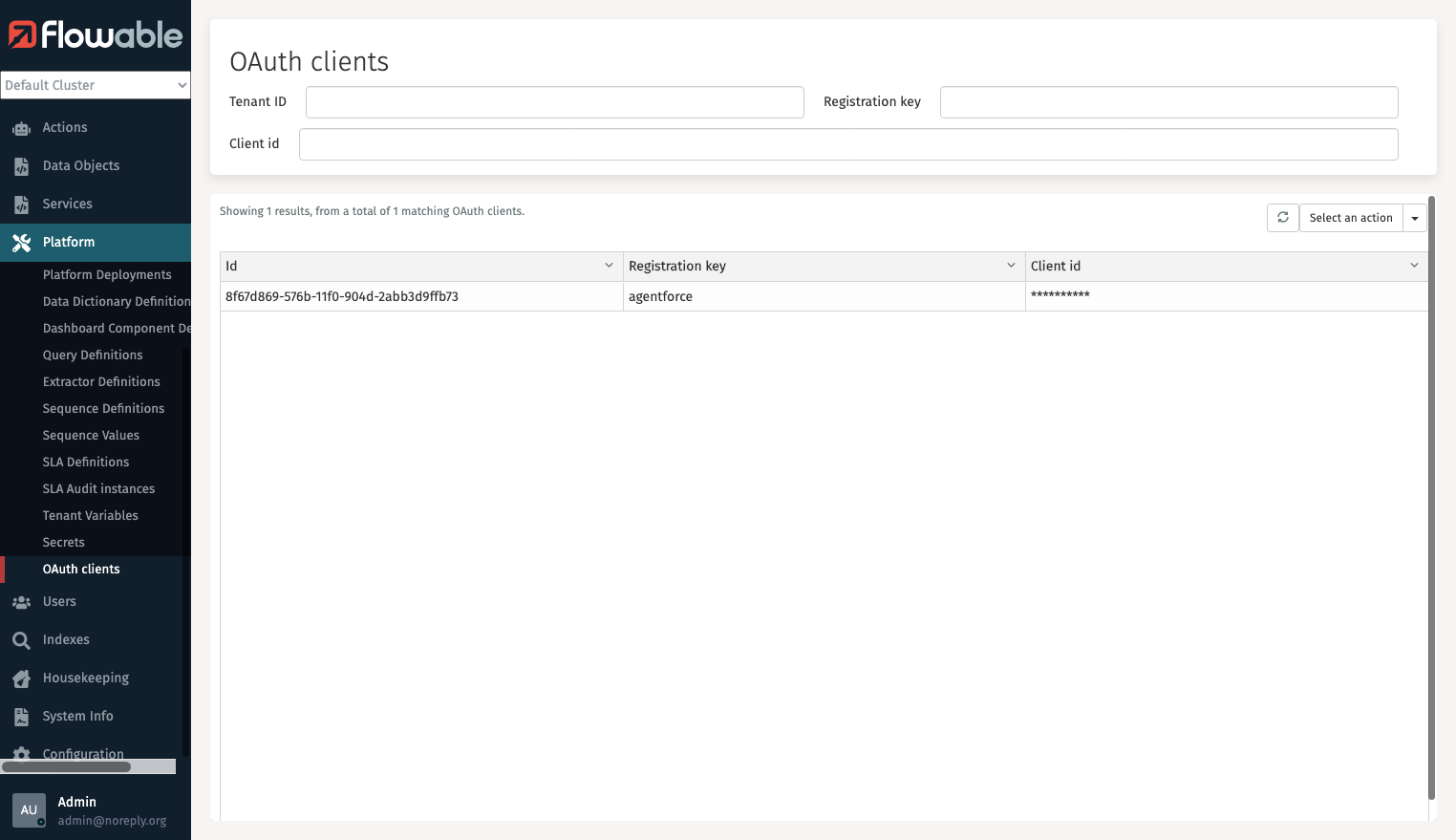
These secrets can be referenced in the External Agent model for secure and reusable access.
Summary
- The External Agent integrates Flowable with third-party AI platforms like Agentforce, Azure AI Foundry, and AWS Bedrock
- Conversations can span multiple messages with session awareness
- Authentication is managed securely via Flowable Control