License Usage Statistics
This page describes the procedure to audit the compliance of the Flowable usage according to the licensed scope.
Audit procedure
Flowable reserves the right to verify, on the basis of the Subscription and Service Agreement (SSA), that the Flowable Platform is being used in accordance with the licensed scope.
This verification should normally take place once a year, before a license renewal or whenever there is a significant change in usage (e.g. significant increase of users or RCPIs).
To perform the license usage review, please retrieve the License Usage Statistics for each of your Flowable Platform cluster in production as described below and email them to your Customer Success Manager at Flowable.
If Flowable Platform is not yet in production, please provide the statistics from all of your non-production environments (e.g. development, test etc.).
Licensed scope
Depending on your license agreement, the usage of Flowable is limited by one or more of the following statistics (see your SSA for more detailed descriptions):
- Regular Users: A regular user is a named, identifiable user (person or system) that has access to Flowable Platform (e.g. via user interface or via API) and who uses Flowable Platform more than 12 days per year.
- Occasional Users: An occasional user is a named, identifiable user who uses Flowable Platform only up to 12 days per year. Each day of use counts as a single unit of usage, regardless of the number of interactions within that day.
- RCPIs: RCPI means a root case instance or root process instance created in Flowable Platform, e.g. via user interface and via API, such as Java, REST and events. A process instance or case instance qualifies as root instance if there is no parent instance existing, i.e. there is no parent reference to another process instance or case instance.
- Applications: Number of published/deployed Flowable Apps.
- Models: Number of published/deployed Flowable Models (e.g. cases, processes, DMN models, forms, service definitions, etc.)
- JVMs: Number of Java Virtual Machines on which Flowable Platform is installed.
The License Usage Statistics to be provided to Flowable contains the mentioned statistics (see also Content of the License Usage Statistics JSON File).
Retrieving License Usage Statistics
The License Usage Statistics can be retrieved in three different ways:
Download License Usage Statistics in Flowable Work
- In Flowable Work, you can download the License Usage Statistics by clicking on User profile > Settings > License tab.
- At the bottom of the dialog, click the button Download license usage statistics (anonymized).
It's recommended to use the anonymized version which does not contain any usernames or other information not required for the license check.
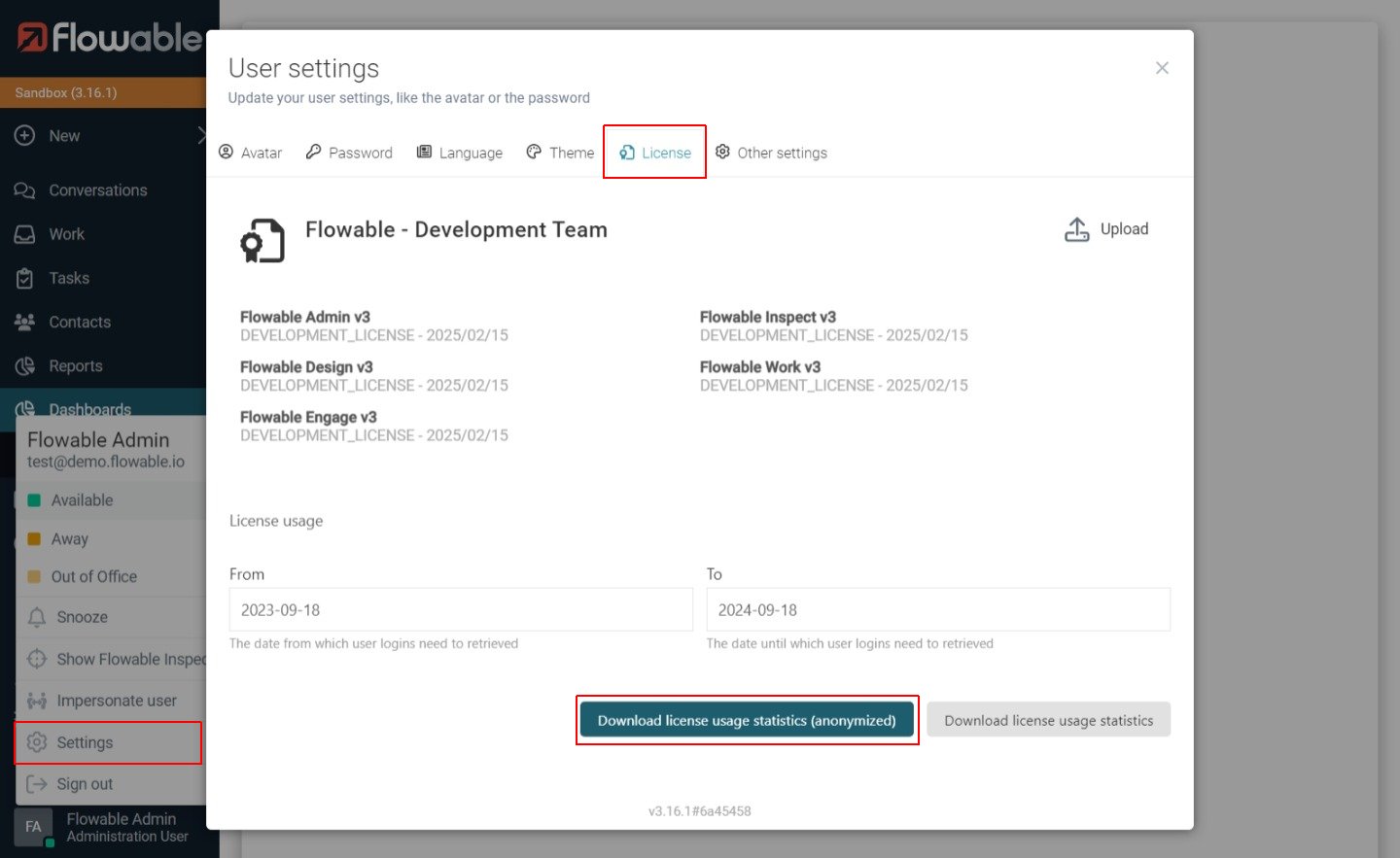 Download button in Flowable Work > User Settings > License tab
Download button in Flowable Work > User Settings > License tab
In order to access the License tab within User Settings, the User Definition must include the licenseValidationInfo flag in the allowedFeature list.
Download License Usage Statistics in Flowable Control
- In Flowable Control, you can download the License Usage Statistics by selecting System Info > License info in the left-hand side menu.
- At the top right, click the button Download file.
It's recommended to check Anonymize the user ids before downloading to get the anonymized version which does not contain any usernames or other information not required for the license check.
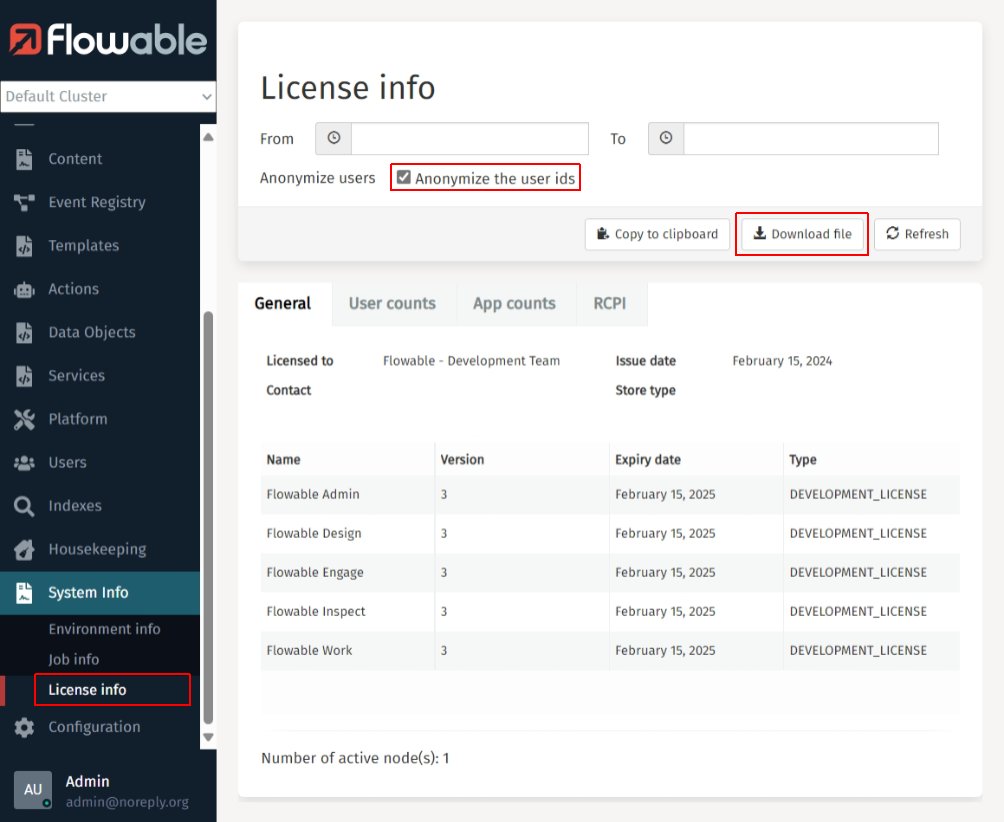 Download button in Flowable Control > System Info > License info page
Download button in Flowable Control > System Info > License info page
License info page
The License info page contains the following information about your current environment's usage:
- General: Shows Flowable license information and number of active nodes.
- User counts: Shows the number of active users in the environment per month.
- App counts: Shows the number of deployed apps and models in the environment.
- RCPI (Root Case and Root Process Instances): Shows the number of started case and process instances.
Download License Usage Statistics via REST API
The License Usage Statistics can also be retrieved via REST API:
- Request URL:
http://{hostname}/core-api/license?anonymizeUserIds=true&includeValidationInfo=true - Parameter
includeValidationInfo=truemust be set to retrieve the required statistics. - It's recommended to use
anonymizeUserIds=trueparameter to get the anonymized version which does not contain any usernames or other information not required for the license check.
Content of the License Usage Statistics JSON File
The License Usage Statistics JSON file contains the following components reporting on the current usage of the Flowable environment:
- Product Licenses: This section lists the Flowable products that are enabled with your license.
- Validation Info
- User Login Counts: This section displays the number of unique users that login to the Flowable Environment.
- Instance Counts: This section displays the number of RCPI started within the Flowable environment.
- App Counts: This section displays the number of deployed apps and models in the Flowable environment.
- Node Information: This section lists the number of active Flowable nodes in the environment. This is for comparing against licensed JVMs (if applicable).
- Signature: The signature section at the bottom is a cryptographic signing function to ensure that License Usage Statistics data has not been altered.