Deploying Flowable with Helm Charts
This document describes how you can install Flowable on Kubernetes or the OpenShift Container Platform (OCP). The best way to do this is to use the Helm chart provided by Flowable.
Helm Repository Authentication
As a first step it is required to authenticate to the Flowable Artifactory which is hosting the Flowable Helm chart.
This can be done either with your Flowable credentials or your account and an API key. To use an API key:
go to Flowable Artifacts and select at the top right Welcome ..., then Edit Profile.
Unlock the settings with your password and generate a new API key.
The following command can be used to authenticate against the artifactory:
helm repo add flowable https://repo.flowable.com/flowable-helm \
--username <FLOWABLE_REPO_USER> \
--password <FLOWABLE_REPO_PASSWORD>
In case you do not have credentials yet, please reach out to your contact person at Flowable (e.g. Account Executive). Alternatively, you can also try out Flowable without docker with the enterprise trial.
Flowable Docker Registry Image Pull Secret
The example commands are going to use the Kubernetes command line tool (kubectl) and Kubernetes nomenclature.
The same is also valid for OpenShift, the only difference is that instead of using kubectl, the OpenShift Container Platform CLI (oc) can be used
By default, the Flowable Helm Chart will try to download the vanilla Flowable images from the Flowable Docker registry. That registry needs authentication with the same repository user and password as used for accessing the Helm Chart above. The credentials can be passed to the appropriate Kubernetes namespace by creating a regcred docker-registry secret.
If you prefix the secret with the name of your Helm chart release, the chart will automatically find it and use it to authenticate the download of the Flowable Docker images.
The following command can be used to create the recred secret (make sure the correct server and namespace are set first):
kubectl create secret docker-registry yourReleaseName-flowable-regcred \
--docker-server=repo.flowable.com \
--docker-username=<FLOWABLE_REPO_USER> \
--docker-password=<FLOWABLE_REPO_PASSWORD>
Flowable License Management
The Flowable applications will need a license to be able to run (see license file)
A license file can either be provided on infrastructure level as a Kubernetes Secret or at runtime by uploading it with a Flowable user with appropriate permissions in the Flowable UI.
Both approaches have their benefits and drawbacks. By default, the Flowable Helm chart will search for a license secret.
License Secret
To create a license secret within your namespace, the following command can be used:
kubectl create secret generic yourReleaseName-flowable-license --from-file=flowable.license=/your/local/licensefile/location/flowable.license
If you prefix the secret with the name of your Helm chart release, the chart will automatically find it and use it.
Database License
To use database persisted licenses instead of file-based licenses provided by a Secret, the following values has to be set
in your values.yaml file:
flowable:
licenseConfig:
type: db
Please also check Renewing the License using database-based licenses on how to upload a new or update an existing database license.
Helm Chart Installation Instructions
The details how to configure the Flowable Helm chart are also described in the README file of the helm chart.
You can read the helm charts with the following command:
helm show readme flowable/flowable
To install the chart to the correct cluster and namespace, first make sure you have configured the Kubernetes command line tools appropriately.
The chart can be installed by using the following command:
helm install yourReleaseName flowable/flowable -f yourCustomValues.yaml
Versioning Concept
There is a chart version for every Flowable version that gets released. If not specified otherwise, the chart will download the Flowable image matching with the version of the chart.
The patch version number of the chart is independent of the Flowable version. It is suggested to always use the latest patch version of the chart for the matching Flowable minor version. For example, for Flowable version 2025.1.04, you should use the latest 2025.1.X chart version (e.g. 2025.1.7)
You can also use different major/minor Flowable versions with the newest chart if necessary. The infrastructure provided by the chart should usually be compatible with older versions of the images, keep in mind though, that this is not guaranteed.
The Flowable image tag version can be specified globally for all Flowable applications:
To do this, the values.yaml needs the following content:
flowable:
version: 2025.1.04
It is also possible to define custom images and versions per Flowable application (Work, Control, Design, etc.). Please see Configure Custom Images for details.
Chart Dependencies
Since chart version 2025.2
We removed the dependencies to Bitnami PostgreSQL, Bitnami Elasticsearch and ActiveMQ from the Flowable Helm chart. Please make sure you have suitable alternative services available. By default, the chart now uses a non-persistent H2 database for Flowable.
MAKE SURE TO CONFIGURE AN EXTERNAL DATABASE BECAUSE ELSE THE DATA WILL BE LOST WHEN THE POD IS RESTARTED.
Options for PostgreSQL:
- Use a managed PostgreSQL service provided by your cloud provider e.g Amazon RDS, Azure Database for PostgreSQL, Google Cloud SQL
- Use a Kubernetes Operator to manage PostgreSQL instances like e.g. CloudNativePG or Zalando Postgres Operator
- Install PostgreSQL separately using the Bitnami Helm chart either in the same namespace or a dedicated one.
- Use an on premise dedicated installation of PostgreSQL.
Options for Elasticsearch:
- Use a managed Elasticsearch service provided by your cloud provider e.g Azure Elastic, Google Cloud Elasticsearch
- Use a Kubernetes Operator to manage Elasticsearch instances like e.g. Elastic Cloud on Kubernetes (ECK)
- Install Elasticsearch separately using the Bitnami Helm chart either in the same namespace or a dedicated one.
- Use an on premise dedicated installation of Elasticsearch.
Options for ActiveMQ (only needed for Flowable Engage):
- Use Kubernetes enabled ActiveMQ solutions such as ArtemisCloud to provide an ActiveMQ service in Kubernetes.
- Use an on premise dedicated installation of ActiveMQ or ActiveMQ Artemis.
Depending on the chosen option, you will have to migrate existing data from the embedded PostgreSQL and Elasticsearch instances to the new services. See Migrating PostreSQL and Elasticsearch Data to Chart version 2025.2 for details.
To configure Flowable to access the Database and Elasticsearch instances, please refer to configure an external elasticsearch and configure an external database.
Until chart version 2025.2
The Flowable Helm chart uses the following dependencies:
| Dependency | URL | Version | Value Namespace |
|---|---|---|---|
| Bitnami PostgreSQL | https://github.com/bitnami/charts/tree/main/bitnami/postgresql | 16.7.13 | postgres |
| Bitnami Elasticsearch | https://github.com/bitnami/charts/tree/main/bitnami/elasticsearch | 21.6.3 | elasticsearch |
As of 28 August 2025, Bitnami moved the images for PostgreSQL and Elasticsearch, used by the Flowable Helm Chart, to a Legacy repository.
The most recent versions of the Flowable Helm Chart already include the needed changes to handle this.
If your chart installation is not able to find the Postgres and/or Elasticsearch images anymore on container creation, add the following additional values to your values.yaml file to download the images from the Bitnami Legacy repository instead (merge them with any existing values of the same value namespace if needed).
postgres:
image:
repository: bitnamilegacy/postgresql
global:
security:
allowInsecureImages: true
elasticsearch:
image:
repository: bitnamilegacy/elasticsearch
global:
security:
allowInsecureImages: true
Chart Infrastructure
As shown above, a custom values.yaml file can be provided to configure how the chart will be installed.
There is a default values.yaml provided within the chart so only differentiating values need to be explicitly added to
your custom values file.
In your custom values.yaml you should at least provide the storage provisioner and storageClass that is fitting to your
Kubernetes environment (depends on the underlying infrastructure. For Azure, this is kubernetes.io/disk.csi.azure.com, default)
Without further custom values, the chart will deploy the following default infrastructure:
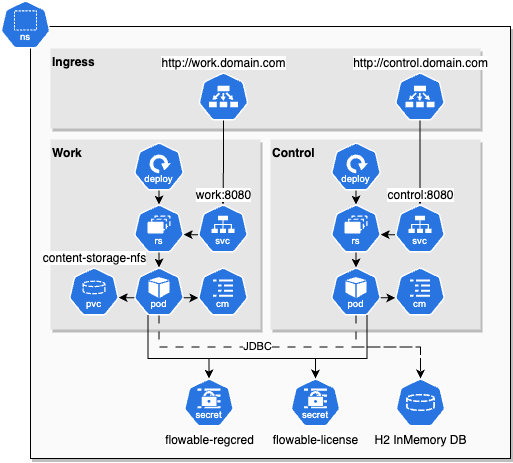
It is crucial to use an external managed database, e.g. PostgreSQL. Since chart version 2025.2, the Flowable Helm Chart no longer provides an embedded database instance and stored data will be lost when the pod is restarted. Keep in mind, that a database within the Kubernetes cluster is by default not backed up and also might due to the storage requirements not perform well. Please refer to configure an external database for the configuration, and backup and restore for the backup requirements.
Default Sizing
The default sizing of the resources, without further customization, looks as follows:
| Value Key | Default |
|---|---|
work.enabled | true |
work.replicas | 1 |
work.resources.requests.cpu | 100m |
work.resources.limits.cpu | 1000m |
work.resources.requests.memory | 3Gi |
work.resources.limits.memory | 3Gi |
work.storage.size | 3Gi |
control.enabled | true |
control.replicas | 1 |
control.resources.requests.cpu | 100m |
control.resources.limits.cpu | 1000m |
control.resources.requests.memory | 1Gi |
control.resources.limits.memory | 1Gi |
These are the default values to get you started and might not be the properties needed for your setup and use case. Please refer to the official system requirements page for information on how to size the different resource properties for different Flowable environments.
Enable Flowable Design
By default, the chart deploys without Flowable Design.
The reason is, that Flowable Design is often not deployed to production environments.
However, Flowable Design can be activated by setting the appropriate value to true.
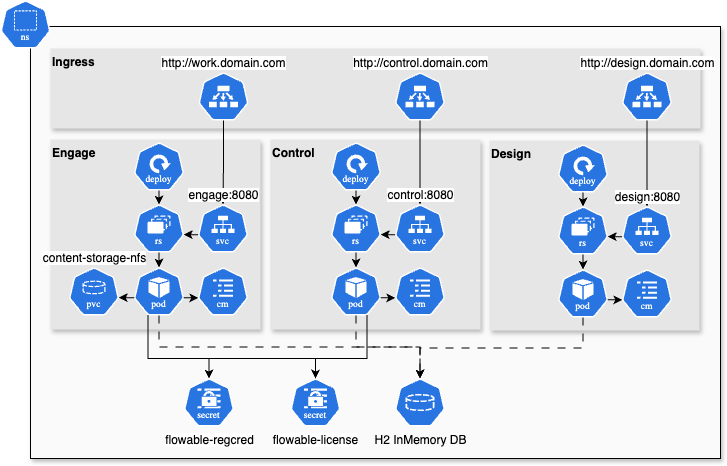
| Value Key | Target | Default |
|---|---|---|
design.enabled | true | false |
design.replicas | 1 | |
design.resources.requests.cpu | 100m | |
design.resources.limits.cpu | 1000m | |
design.resources.requests.memory | 3Gi | |
design.resources.limits.memory | 3Gi |
These are the default values to get you started and might not be the properties needed for your setup and use case. Please refer to the official system requirements page for information on how to size the different resource properties for different Flowable environments.
Enable Flowable Engage
By default, the chart deploys Flowable Work. But Flowable Engage can be activated by using the appropriate values to enable Engage and disable Work. Work and Engage are mutually exclusive. Enabling them both at the same time will lead to errors when deploying the chart.
Enabling Engage requires an ActiveMQ service, that is needed as a STOMP transport layer for messages between Flowable Chat clients. Also, Elasticsearch is a requirement for Flowable Engage. Since chart version 2025.2, the embedded ActiveMQ instance is no longer part of the Flowable Helm Chart and needs to be provided externally.
Configure the properties flowable.websocket.stomp-broker-addresses and spring.artemis.broker-url with the connection URL of your ActiveMQ instance.
In values.yaml file:
envVariables:
flowable.websocket.stomp-broker-addresses: your-activemq-host:61613
spring.artemis.broker-url: tcp://your-activemq-host:61616
We recommend to run an external ActiveMQ instance, e.g. provided as a service by your provider. The embedded ActiveMQ is meant to get you started quickly and not for production use.
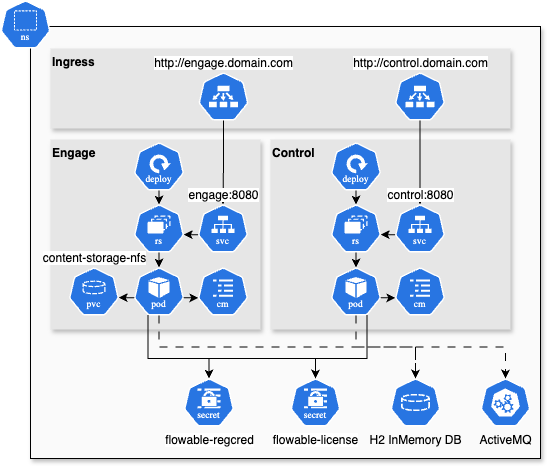
| Value Key | Target | Default |
|---|---|---|
work.enabled | false | true |
engage.enabled | true | false |
engage.replicas | 1 | |
engage.resources.requests.cpu | 100m | |
engage.resources.limits.cpu | 1000m | |
engage.resources.requests.memory | 3Gi | |
engage.resources.limits.memory | 3Gi | |
engage.storage.size | 3Gi |
These are the default values to get you started and might not be the properties needed for your setup and use case. Please refer to the official system requirements page for information on how to size the different resource properties for different Flowable environments.
Enable Flowable Engage Adapters
The following Adapters can be enabled for Flowable Engage (also multiple at the same time):
| Value Key | Target | Default |
|---|---|---|
whatsapp.enabled | true | false |
wechat.enabled | true | false |
line.enabled | true | false |
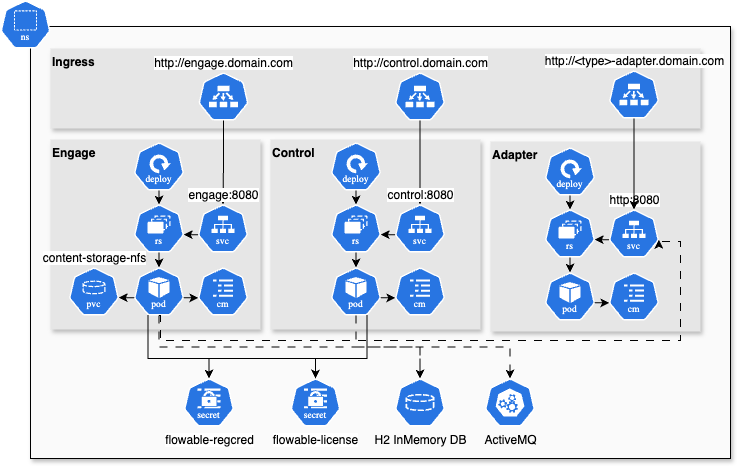
All adapters share the following default resource settings:
| Value Key | Target | Default |
|---|---|---|
<adapter>.replicas | 1 | |
<adapter>.resources.requests.cpu | 100m | |
<adapter>.resources.limits.cpu | 1000m | |
<adapter>.resources.requests.memory | 1Gi | |
<adapter>.resources.limits.memory | 1Gi |
These are the default values to get you started and might not be the properties needed for your setup and use case. Please refer to the official system requirements page for information on how to size the different resource properties for different Flowable environments.
Enable Elasticsearch
Since chart version 2025.2, Elasticsearch is not provided as dependency anymore. Please make sure to provide an external Elasticsearch instance. See configure an external Elasticsearch.
By default, the chart deploys without Elasticsearch.
In case there are searching and dashboard requirements, it is recommended to enable Elasticsearch.
For the best performance of Elasticsearch, it is better to use a managed Elasticsearch instance.
However, to get started quickly, an Elasticsearch instance can be installed to the namespace by setting the appropriate value to true.
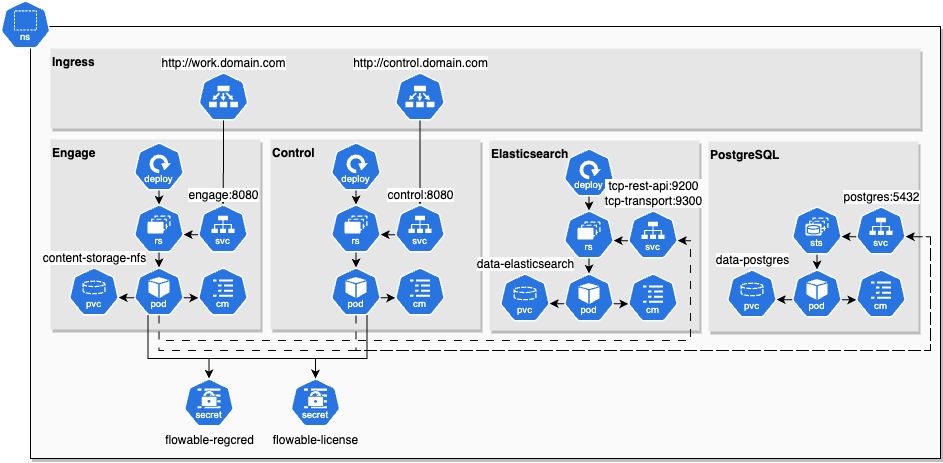
| Value Key | Target | Default |
|---|---|---|
elasticsearch.enabled | true | false |
elasticsearch.master.replicaCount | 1 | |
elasticsearch.master.resources.requests.cpu | 100m | |
elasticsearch.master.resources.limits.cpu | 1000m | |
elasticsearch.master.resources.requests.memory | 1Gi | |
elasticsearch.master.resources.limits.memory | 1Gi | |
elasticsearch.master.heapSize | 512m | |
elasticsearch.storage.size | 8Gi |
These are the default values to get you started and might not be the properties needed for your setup and use case. Please refer to the official system requirements page for information on how to size the different resource properties for different Flowable environments.
Whenever possible use an external Elasticsearch instance e.g. provided as a service by your provider instead of using the internal Elasticsearch instance provided by the Flowable Helm Chart. Elasticsearch is used to search data and with that IO operations on the disk are important as well as backup. Please refer to configure an external Elasticsearch for the configuration, and backup and restore for the backup requirements.
Ingress
For OpenShift see OpenShift Routes
Ingress resources for enabled Flowable applications will be created by default with the chart. If an external Ingress or OCP routes should be used instead of ingress objects it is possible to deactivate them by setting ingress.enabled: false.
Please refer to the charts README.md for a description of all available ingress values.
Domain
The Ingress can be configured to use a custom domain: The value for this is ìngress.domain It is set to flowable.com by default.
Mapping Type
Ingress values support different ingress.mappingTypes for the set domain:
| mappingType | Description | Examples |
|---|---|---|
| host | Hostnames (subdomains) are used to map ingress URLs to Flowable applications | http://work.example.com http://control.example.com |
| path | URL path are used to map ingress URLs to Flowable applications. The contextPath value defines the used path | http://example.com/work http://example.com/control |
HTTPS / TLS
HTTPS/TLS encryption can be enabled for the ingress by setting ingress.tls: true. With this, the ingress will enable edge termination for incoming HTTPS connections. The certification issuer can be configured with ingress.certManagerClusterIssuer. By default letsencrypt will be used.
OpenShift
OpenShift Routes
OpenShift has a proprietary resource definition called "Routes" to simplify the configuration of incoming connections with or without SSL.
The Flowable Helm Chart is generic to Kubernetes and therefore does not support Routes and uses Ingress instead. It is possible to configure incoming connections also with Ingress in OpenShift, but especially the certificate handling is a bit more cumbersome, and you probably have to install the Ingress Operator to OCP.
The simplest way to create routes for Flowable after the installation of the Flowable Helm Chart is to use either the OCP UI to create them manually or to use the following definitions as a template:
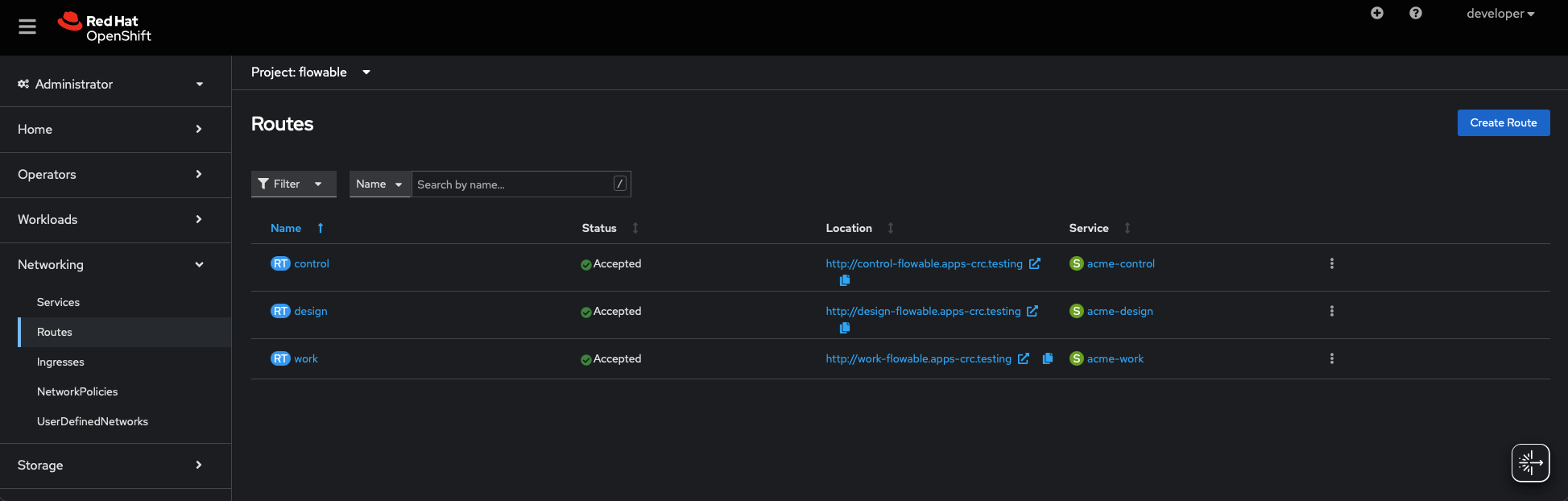
The values.yaml file:
ingress:
enabled: false
The routes.yaml file:
kind: Route
apiVersion: route.openshift.io/v1
metadata:
name: work
namespace: flowable
annotations:
openshift.io/host.generated: 'true'
spec:
to:
kind: Service
name: yourReleaseName-work
port:
targetPort: http
---
kind: Route
apiVersion: route.openshift.io/v1
metadata:
name: control
namespace: flowable
annotations:
openshift.io/host.generated: 'true'
spec:
to:
kind: Service
name: yourReleaseName-control
port:
targetPort: http
---
kind: Route
apiVersion: route.openshift.io/v1
metadata:
name: design
namespace: flowable
annotations:
openshift.io/host.generated: 'true'
spec:
to:
kind: Service
name: yourReleaseName-design
port:
targetPort: http
oc apply -f routes.yaml
Openshift non-root Security
OpenShift does not allow containers to be run with root permissions. Therefore, the user and group ids to run Postgres and/or Elasticsearch containers need to be specified. This can be achieved with the following configuration values:
global:
pods:
securityContextEnabled: true
securityContext:
# OCP needs a non-root user and group to run the pod, this is the user id created for the OCP project
# Execute `oc describe project <yourProject> to get the uid's for your project`
runAsUser: &uid 1000650000
runAsGroup: *uid
fsGroup: *uid
containers:
securityContextEnabled: true
securityContext:
runAsUser: *uid
runAsGroup: *uid
fsGroup: *uid
postgres:
primary:
podSecurityContext:
fsGroup: *uid
seccompProfile:
type: RuntimeDefault
containerSecurityContext:
runAsUser: *uid
runAsNonRoot: true
allowPrivilegeEscalation: false
seccompProfile:
type: RuntimeDefault
capabilities:
drop: ['ALL']
volumePermissions:
enabled: false
shmVolume:
enabled: false
elasticsearch:
enabled: true
podSecurityContext:
fsGroup: *uid
runAsUser: *uid
securityContext:
runAsUser: *uid
runAsNonRoot: true
capabilities:
drop: ['ALL']
sysctlInitContainer:
enabled: false
These extensions are NOT needed if you run PostgreSQL and Elasticsearch as external services and only run Flowable applications like Work/Control/Design.
To get the uids generated by OpenShift for a new project you can execute oc describe project <yourProject>.
This should give you and output similar to this:
Name: <yourProject>
Labels: kubernetes.io/metadata.name=<yourProject>
pod-security.kubernetes.io/audit=restricted
pod-security.kubernetes.io/audit-version=latest
pod-security.kubernetes.io/warn=restricted
pod-security.kubernetes.io/warn-version=latest
Annotations: openshift.io/description=
openshift.io/display-name=
openshift.io/requester=developer
openshift.io/sa.scc.mcs=s0:c26,c0
openshift.io/sa.scc.supplemental-groups=1000650000/10000
openshift.io/sa.scc.uid-range=1000650000/10000 <- copy uid from here, e.g. 1000650000 in this example
Display Name: <none>
Description: <none>
Status: Active
Node Selector: <none>
Quota: <none>
Resource limits: <none>
You can also copy the uid from Openshift Web Console as show in the following screenshot:
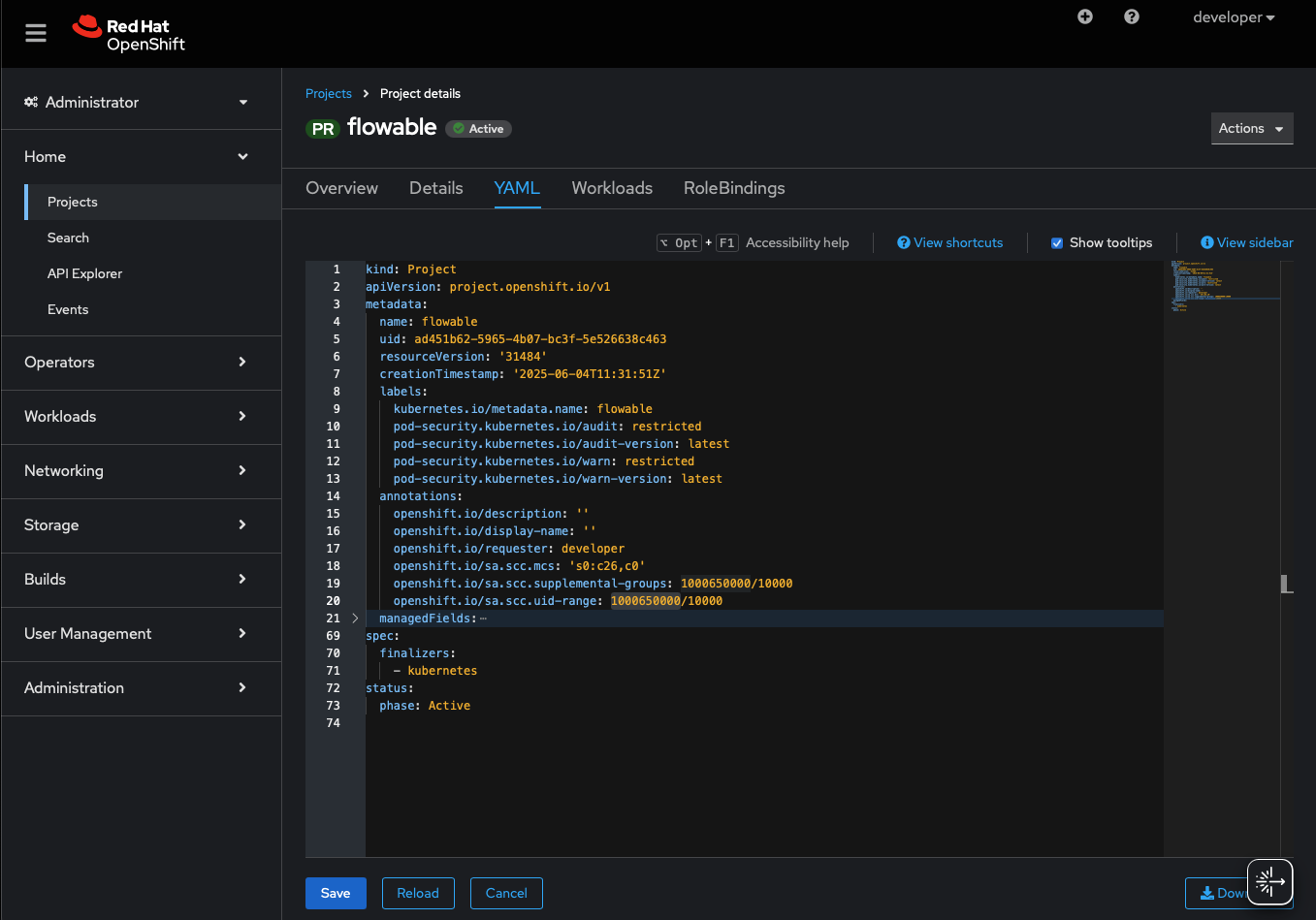
Chart Extension Points
The Flowable Helm Chart provides a set of generic extension points that can be used to extend and adapt the applications generated by the chart to your needs. All Flowable applications (Work, Engage, Control, Design, Adapters) support these extension points.
| Extension Points | Scope | Description |
|---|---|---|
<application>.extraLabels | Pod | Labels can be used to tag a pod so they can be found by selectors. |
<application>.extraAnnotations | Pod | Annotations are use to provide additional, non-identifying metadata to a pod. |
<application>.extraImagePullSecrets | Pod | Additional secrets that will be used when the containers pull images from private registries. |
<application>.extraInitContainers | Pod | Init Containers are executed before the actual container are started and can be used for data initialization or readiness checks. |
<application>.extraContainers | Pod | Add additional container that are running in parallel to the default Flowable container (sidecar-container). |
<application>.extraVolumes | Pod | Defines additional volumes (PVC, PV, Secrets) that can be mounted to containers. Usually needs appropriate extraVolumeMounts |
<application>.extraVolumeMounts | Container | Mounts existing volumes or volumes created by extraVolumes to the default Flowable containers filesystem. |
<application>.extraEnvFrom | Container | Adds additional sources for environments variables to the default Flowable container. Can be additional ConfigMaps or Secrets. |
<application>.service.extraLabels | Service | Additional labels that will be added to the Kubernetes service resource of an application so it can be found e.g. by selectors. |
Values of extension points will be added to the rendered chart with properer intention but without further processing. It is therefore not possible to use the value substitution ( {{valueKey}} ) usually provided by Helm.
Examples
Extra Labels
work:
extraLabels:
foo: test1
bar: test2
Extra Service Labels
work:
service:
extraLabels:
metric-type: myMetric
DB Password from Secret
Create the secret:
kubectl create secret generic db-secret --from-literal=SPRING_DATASOURCE_USERNAME='flowable' --from-literal=SPRING_DATASOURCE_PASSWORD='39528$vdg7Jb'
Use the secret in the values.yaml:
work:
extraEnvFrom:
- secretRef:
name: db-secrets
Certificate Volume
engage:
extraVolume:
- name: cert-volume
secret:
secretName: cert-secret
extraVolumeMounts:
- name: cert-volume
readOnly: true
mountPath: "/certs/truststore"
javaOpts: "-Djavax.net.ssl.trustStore=/certs/truststore"
Sidecar-Container for Istio
control:
extraContainer:
- name: istio-proxy
image: istio/proxyv2
resources:
requests:
cpu: "100m"
No value substitution
This is not going to work, since .Release.Name is not substituted:
design:
extraInitContainer:
- name: {{ .Release.Name }}-init-myservice
image: busybox:1.28
command: [...]
Environment Variables and JavaOpts
The Flowable Helm Chart provides multiple ways to add additional environment variables and secrets to the Flowable containers.
Flowable is based on Spring Boot and therefore can use Springs Relaxed Binding to set application properties with environment variables.
| Value | Description |
|---|---|
<application>.envVariables | Adds environment variables to the default configMap of an application (Work, Engage, Design, etc.). The format is key: value. Application properties can either be defined in dot format ( application.my.property: value) or in relaxed format (APPLICATION_MY_PROPERTY: value). |
<application>.envSecrets | Adds environment variables referencing a secret (with secretKeyRef) to the env: section of the container of an application. name is the key of the environment variable. secretName ist the name of the secret to be referenced. secretKey is the key within the secret that contains the value for the environment variable. This is a list. See examples for the exact format. |
<application>.extraEnvFrom | Allows you to set environment variables for the default container of the application by referencing either a ConfigMap or a Secret. When you use envFrom, all the key-value pairs in the referenced ConfigMap or Secret are set as environment variables for the container. |
flowable.envSecrets | This is the same as <application>.envSecrets (see above) but the given secrets will be added to ALL Flowable applications as environment variables. This can be useful e.g. for certificates. |
JavaOpts
| Value | Description |
|---|---|
<application>.javaOpts | Can be used to add additional JAVA_OPTS to the applications default Flowable container. Certain JavaOpts are hardcoded such as java.security.egd and debugging parameter is enabled. By default, memory management will be set to: -XX:InitialRAMPercentage=70.0 -XX:MaxRAMPercentage=70.0 -XX:MinRAMPercentage=70.0. If you override the javaOpts value, you will have to set this by your own. |
Examples
envVariables
work:
envVariables:
application.security.type: oauth2
spring.security.oauth2.client.registration.flowable.client-id: 12345678-abcd-1234-abcd-1234567890ab
envSecrets
engage:
envSecrets:
- name: SPRING_DATASOURCE_PASSWORD
secretName: my-secret
secretKey: dbPassword
- name: SPRING_SECURITY_OAUTH2_CLIENT_REGISTRATION.FLOWABLE.CLIENT-SECRET
secretName: my-secret
secretKey: clientSecret
extraEnvFrom
design:
extraEnvFrom:
- configMapRef:
name: my-additional-configMap
- secretRef:
name: my-secret
javaOpts
control:
javaOpts: -XX:InitialRAMPercentage=80.0 -XX:MaxRAMPercentage=80.0 -XX:MinRAMPercentage=80.0 -Dhttp.proxyHost=10.0.0.100 -Dhttp.proxyPort=8800
Common Value Customization Use-Cases
Configure Custom Images
The Flowable Helm Chart by default will download and install the Flowable Docker images. To be able to download these images a Flowable account is needed (see Authentication). The default images are:
| Service | Default Image URL |
|---|---|
| Flowable Work | repo.flowable.com/docker/flowable/flowable-work |
| Flowable Engage | repo.flowable.com/docker/flowable/flowable-engage |
| Flowable Control | repo.flowable.com/docker/flowable/flowable-control |
| Flowable Design | repo.flowable.com/docker/flowable/flowable-design |
| Flowable Whatsapp Adapter | repo.flowable.com/docker/flowable/adapter-whatsapp |
| Flowable Wechat Adapter | repo.flowable.com/docker/flowable/adapter-wechat |
| Flowable Line Adapter | repo.flowable.com/docker/flowable/adapter-line |
You can configure the Flowable Helm Chart to use custom images instead of the ones provided by Flowable. To create a custom image please check out the how to create a custom project.
The values to configure custom images are:
| Value | Scope | Description |
|---|---|---|
<application>.image.repository | Container | This is the repo URL and image name of the image to use for the appropriate application. |
<application>.image.tag | Container | This is the tag of the image to use. e.g. latest |
flowable.dockerAuthSecretName | Global | This is the name of the secret that contains the authentication credentials to the Docker registry of your images. The secret has to be of type docker-registry. If not defined otherwise, the chart will search for a secret called {{releaseName}}-flowable-regcred |
<application>.extraImagePullSecrets | Pod | Allows you to add additional docker Authentication secrets to a specific application. Kubernetes will check all secret when trying to download an image before it will fall back to un-authenticated access. |
flowable.enableImagePullSecrets | Pod | Enables image pull secrets globally for all Flowable applications. This is true by default. This can be overridden per application with appropriate values. |
<application>.enableImagePullSecrets | Pod | Enables image pull secrets per Flowable applications. This is not set by default. This overrides the appropriate global value. |
Example
work:
image:
registry: repy.myregistry.io/docker/my-image
tag: 1.0.0
extraImagePullSecrets:
- name: additional-docker-regcred
flowable:
dockerAuthSecretName: my-docker-regcred
Be careful with the image tag latest for your custom images. This special tag also automatically sets the imagePullPolicy of your pod to Always.
But this does not mean that the pod will be restarted if the image changes. In fact, Kubernetes only updates the pod if there was a change in the spec of the pod.
To force a redeployment every time you can set the value <application>.strategy.forceRolling to true.
It will introduce a random label to the pod template that forces the pod to be recreated every time the Chart gets re-applied.
Images tagged with :latest
In a development- or testing-environment, you might have the requirement to always pull the most up-to-date image from an image registry.
:latest tagged images is a Devops antipatternImage rolling can occur in Kubernetes on several occasions without user interaction (e.g. resize, move, etc.) leading to situations where a new image will be used without notice. This leads to bad reproducibility and stability.
Never use :latest tagged images in a production environment. Use other supported versioning concepts like SemVer, SHA, etc. instead.
Kubernetes provides a special feature for image versions tagged as :latest. Such images will automatically set the
imagePullPolicy of a container to Always. There is therefore no need to configure this policy explicitly
(see Kubernetes Default image pull policy).
Such a pull policy will be only set initially when the K8s resource (e.g. a Deployment) is created. It will not be applied if you
change the image tag of existing resources.
Keep in mind, that Kubernetes will not track if an image has changed. Images will only be pulled on container creation. You therefore have to explicitly trigger the image pull e.g. by resizing the replicaset (scale to 0 then back to 1) or by reapplying the resource. To make things more complicate, Kubernetes will check a resource for actual changes. Just re-applying an unchanged resource will not work. There has to be an actual change in either the resource itself or in a linked configMap.
To force an image pull in such cases, the Flowable Helm Chart provides the value forceRolling:
| Value | Scope | Description | Default |
|---|---|---|---|
<application>.strategy.forceRolling | Pod | Forces an image to be rolled even if there was no change. Only work in combination with imagePullPolicy: Always | false |
Example
work:
image:
registry: repy.myregistry.io/docker/my-image
tag: latest
strategy:
forceRolling: true
When set to true, the forceRolling flag adds an Annotation with a randomly generated number to a pod. This will force the resource to change when being reapplied.
Configure an External Database
By default, the Flowable Helm Chart deploys a PostgreSQL database to the namespace that Flowable will use as a datasource. Configuring your own external database can be achieved by disabling the internal database and by providing the URL and credentials for the external database via environment variables to the Flowable application containers.
Example
# Disabling the internal database
postgres:
enabled: false
# Providing the URL and credentials for the external database
work:
envVariables:
spring.datasource.url: jdbc:postgresql://your-db:5432/work
spring.datasource.username: db-username
envSecrets:
- name: SPRING_DATASOURCE_PASSWORD
secretName: my-secret
secretKey: dbPassword
control:
envVariables:
spring.datasource.url: jdbc:postgresql://your-db:5432/control
spring.datasource.username: db-username
envSecrets:
- name: SPRING_DATASOURCE_PASSWORD
secretName: my-secret
secretKey: dbPassword
Additional Database Drivers
The Flowable Docker images provide support for PostgreSQL and H2 databases out of the box. If you need to access a different type of database you need appropriate JDBC drivers. The Flowable Helm Chart provides a mechanism to download additional JDBC drivers as a maven dependency on the fly as the pod are getting started. This can be configured with the following values:
# Download additional JDBC drivers
work:
jdbc:
fetchDriver: true
mvnDependency:
groupId: com.microsoft.sqlserver
artifactId: mssql-jdbc
version: 12.10.0
control:
jdbc:
fetchDriver: true
mvnDependency:
groupId: com.microsoft.sqlserver
artifactId: mssql-jdbc
version: 12.10.0
Keep in mind, that the same JDBC driver will be downloaded multiple times for every application and every replica whenever the pods get started.
If you are using custom images please make sure that the needed JDBC driver is added as a maven dependency directly to your appropriate code project. The fetching mechanism shown above is then not needed anymore.
Configure an External Elasticsearch
The Flowable Helm Chart can install an internal Elasticsearch instance if needed. Elasticsearch is disabled by default but can be activated simply by setting:
elasticsearch:
enabled: true
Flowable Work/Engage will then automatically be configured to use this Elasticsearch service as index. If Elasticsearch is disabled, Flowable Work will still run but certain queries executed by the UI are executed against the database or will be disabled.
It is recommended to have an Elasticsearch instance active with Flowable if user facing dashboards are used that execute complex queries, filtering and sorting.
It is recommended to not use the internal Elasticsearch instance for productive environments due to limitations around performance, disk access and backup capabilities. Instead, an external Elasticsearch service provided by most platform providers is suggested. The following properties need to be set to connect to an external Elasticsearch instance:
# Disabling the internal elasticsearch (is also default)
elasticsearch:
enabled: false
# Providing the URL and credentials for the external database
work:
envVariables:
spring.elasticsearch.uris: https://your-elasticsearch-url:9200
# If authentication is needed
spring.elasticsearch.username: es-username
envSecrets:
- name: SPRING_ELASTICSEARCH_PASSWORD
secretName: my-secret
secretKey: esPassword
Migrating PostreSQL and Elasticsearch Data to Chart version 2025.2
With chart version 2025.2 we removed the dependencies to Bitnami PostgreSQL, Bitnami Elasticsearch from the Flowable Helm chart. It is now expected that suitable services are provided externally.
If you are migrating from an older chart version to 2025.2 and you were using the internal PostgreSQL and/or Elasticsearch instances provided by the chart, the appropriate runtime services for PostgreSQL and Elasticsearch will no longer be available after upgrading the chart. The data stored in for these services will not be lost though, since the data is stored in Persistent Volumes.
Depending on how you intend to replace the PostgreSQL and Elasticsearch services, there are several options to migrate the data from the existing Persistent Volumes to the new services:
PostgreSQL
With postgreSQL the options to migrate the data are:
- The persisted volume claim contains the data directory of PostgreSQL (PGDATA). You can copy the data from the PVC to a different PostgreSQL instance and include it as a data location.
- Use
pg_dumpto export the data from the existing PostgreSQL instance and import it into the new PostgreSQL instance. Follow the following steps to do so:- Start the pre 2025.2 version of the Flowable chart that still provides PostgreSQL.
- Access a shell to the postgresql container and create a dump of the existing database:
Password: `flowable (except if you changed it)
pg_dump -h localhost -U flowable -F c -b -v -f /tmp/flowable_backup.dump flowable - Copy the dump file
flowable_backup.dumpfrom the PostgreSQL pod to your local machine:kubectl cp <pod-name>:/tmp/flowable_backup.dump ./flowable_backup.dump - Restore the dump into the new database:
pg_restore -h <new-postgresql-host> -U <username> -d <database-name> -v flowable_backup.dump - Configure the new PostgreSQL instance in Flowable (see Configure an external database for details).
- When using the Bitnami Helm chart for PostgreSQL, you can directly reuse the existing PVC by specifying the existing PVC name in the
primary.persistence.existingClaimvalue of the chart.
Elasticsearch
With Elasticsearch the options to migrate the data are:
- Waive of the existing Elasticsearch data and just execute a re-indexing of the DB data from Flowable Control into the new Elasticsearch instance. This is possible since all indexed data is stored in PostgreSQL. See Re-indexing Elasticsearch from Flowable Control for details.
- Use a tool like Elasticsearch Dump or similar to export the data from the existing Elasticsearch instance and import it into the new Elasticsearch instance. You will have to export the data while the existing Elasticsearch instance is still running.
- When using the Bitnami Helm chart for Elasticsearch, you can directly reuse the existing PVC by specifying the existing PVC name in the
data.persistence.existingClaimvalue of the chart.
Flowable then needs to be configured to connect to the external PostgreSQL and Elasticsearch instances. See Chapters Configure an external database and Configure an external Elasticsearch for details.
Data Volume File Permissions (AccessDeniedException: /data/flowable-content/...)
Staring with Flowable 2025.2, the unix user and group IDs used to run the Flowable application have changed.
The uid of the flowable user was 100 before and is now 10001. The gid of the flowable group was 101 before and is now 10001.
If you have existing data volumes, the file permissions should automatically be updated as soon as you update to the new chart version.
In some rare cases, however, this automatic migration might fail and an init container for fix the file permissions needs to be activated manually.
Add the following values to your values.yaml file to activate the init container for fixing the file permissions:
work:
extraInitContainers:
- name: fix-data-permissions
image: alpine:3
securityContext:
runAsUser: 0 # root user needed for chown
command: [ "/bin/sh","-c" ]
args:
- >
if [ "$(stat -c '%u:%g' /data/uncategorized)" != "10001:10001" ]; then
chown -R 10001:10001 /data/* &&
echo "FIXING FLOWABLE DATA PERMISSIONS: The fix-data-permissions initContainer changed the ownership of /data to 10001:10001. You should now remove this initContainer from your values.yaml";
else
echo "FLOWABLE DATA PERMISSIONS ALREADY OK: The ownership of /data is already set to 10001:10001. You should remove this initContainer from your values.yaml";
fi
volumeMounts:
- name: content-storage
mountPath: "/data"
After one successful start of the Flowable Work pod, you should remove this init container from your values.yaml file again to avoid unnecessary execution on every pod start.
The init container needs to be executed as a root user. Make sure your cluster allows this.