Outbound Channel
This is an old version of the documentation for Flowable until version 3.13 and for the Angular-based Flowable Design 3.14/3.15. If you are running the latest version of Flowable please check out the current version of this page.
A channel model can be created in Flowable Design by navigating to the Others section and then clicking on the Channel entry in the left-hand menu. The regular model creation popup is then shown where a model name and key can be set.
A channel model can also be created from a process or case model when selecting a channel property in the property panel of event-capable activities.
At the top of the page, the type of channel needs to be chosen: Inbound or Outbound. An inbound channel is used to received events, while an outbound channel sends them out.
An outbound channel model is similar to an inbound one, but simpler. The adapter configuration is similar as above, but for the pipeline there are no steps to configure. This is because the default pipeline consists of but two steps: the serialization and the event transformation. Both are dependent and fully defined by the serialization format which can be selected in the dropdown:
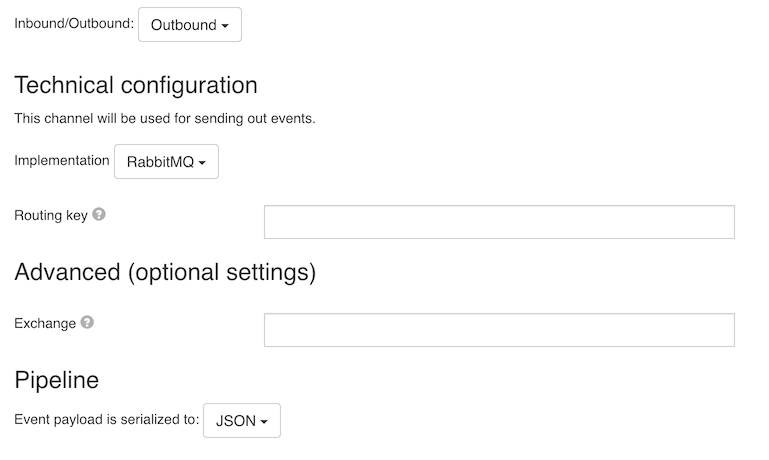
Kafka
The Kafka outbound channel allows for configuring how an event should be produced to a Kafka topic.
Partition Provider
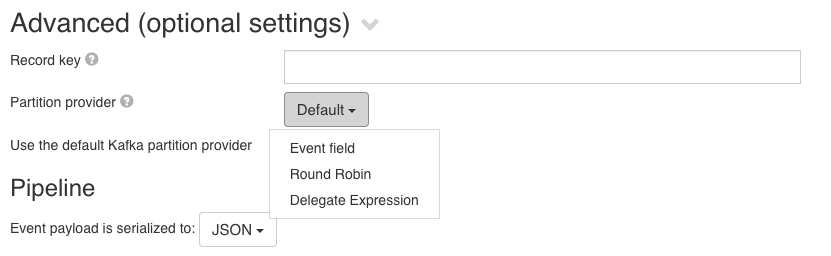
Flowable provides multiple options to configure the partition for a Kafka Outbound event:
- Default - Use the default Kafka mechanism
- Event field - Use an event field to get the partition to which the event needs to be sent
- Round Robin - Use a Round Robin approach to determine the partition to which the event needs to be sent to. This can be a string or an expression that resolves to a string. The string can contain a comma-delimited list of partitions, or ranges of partitions (e.g. 0-5, 7, 10-15).
- Delegate Expression - Use a Delegate expression that resolves to an instance of
org.flowable.eventregistry.spring.kafka.KafkaPartitionProviderthat will provide the partition to which the event needs to be sent.
AWS SNS
v3.13.0+The AWS SNS outbound channel allows for configuring how an event should be produced to a SNS Topic.
FIFO Topics
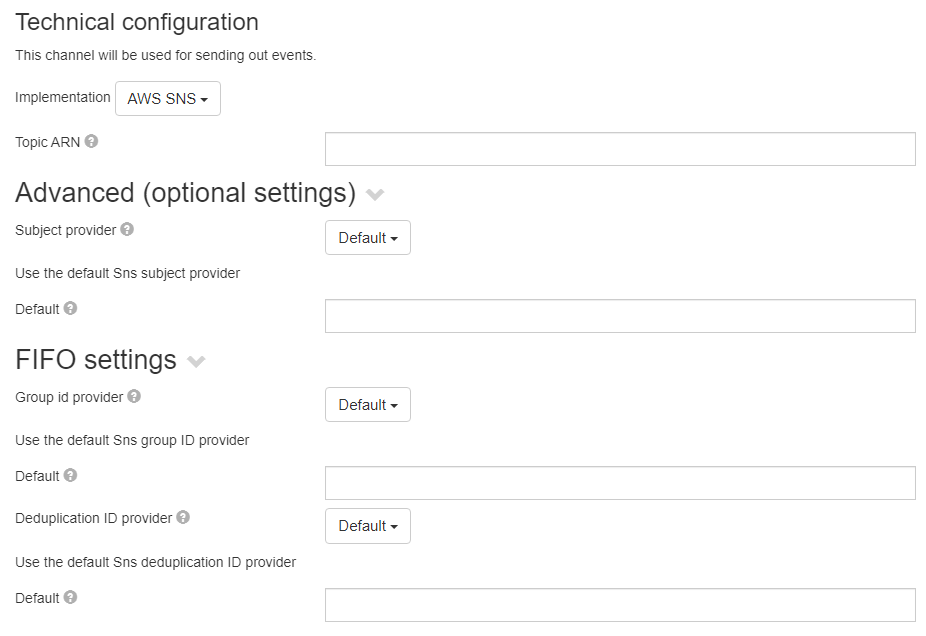
Flowable provides multiple options to configure the subject, group ID and deduplication ID of an sns outbount channel
- Default - Use either a hardcoded string or an application property expression
- Event field - Use an event field to get the properties to configure the AWS SNS channel properties
- Delegate Expression - Use a Delegate expression that resolves to an instance of
com.flowable.core.aws.sns.eventregistry.SnsValueProviderthat will provide the value.